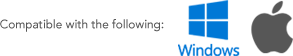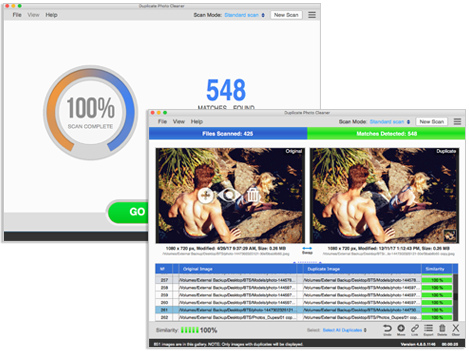|
Pro and Part-Time photographers. Quickly group a series of photos and choose the best one. The program supports RAW images, which makes it ideal for professionals. Webmasters. If you manage websites with many photos and graphics, use Duplicate Photo Cleaner to organize photos and delete duplicate images that take space on the hard disk. Everyone else. People who have a lot of pictures, digital photos and desktop wallpapers can rely on Duplicate Photo Cleaner to remove redundant or slightly modified files, making the collection perfect and organized. |
 |
 |
|
WebMinds, Inc. |
WINDOWS REQUIREMENTS |
MAC OS REQUIREMENTS |
1. Click Start, click Control Panel, and then double-click Add or Remove Programs.
2. In the Currently installed programs box, find and click on Duplicate Photo Cleaner, and then click Remove.
3. If you are prompted to confirm the removal of the program, click Yes.
Copyright © 2024 Duplicate Photo Cleaner. WebMinds Inc.. • 950 N Collier Blvd. Suite 400 • Marco Island FL 34145 |
End User License Agreement (EULA)