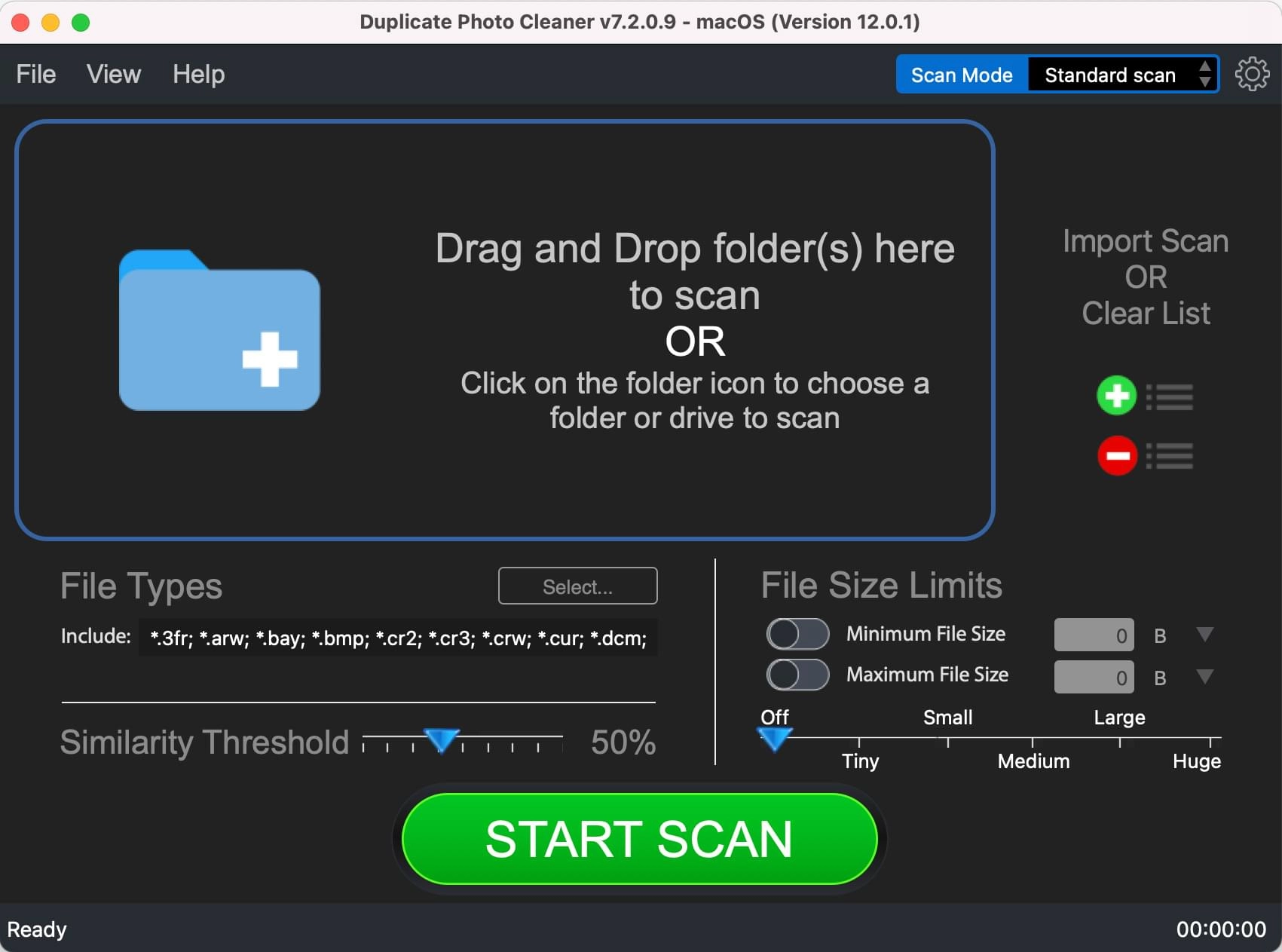
Duplicate images waste storage, slow down your computer, and make backups longer. With Duplicate Photo Cleaner, you can scan folders, drives, or even your phone to quickly find and remove unnecessary photos — no effort required.
Detect exact and similar-looking photos using intelligent comparison algorithms.
Scan folders, external drives, or entire photo libraries — including Lightroom.
Select and delete duplicates in one click — or review matches manually for control.
Use Mobile SmartScan mode to connect your Android or iPhone via USB and scan photos directly—no uploads or apps needed.
Point Duplicate Photo Cleaner at any folders or drives on your PC or Mac.
Set similarity threshold (95% by default) to catch near-duplicates.
Preview groups of identical or similar images and delete in one click.
"I freed up over 20 GB in minutes — this app is a lifesaver!"
— Alex J., Photographer"Simple interface and fast results. Highly recommend."
— Maria L., Mac User"Finally my photo folders are clean and organized. Thank you!"
— Kevin P., TravelerTo remove Duplicate Photo Cleaner from your computer, follow these steps: